This Database Portability feature is first introduced in Exchange 2007 and its basic function is to allow moving of mailbox from Exchange 2007 to another server of the similar organization or to distinct Storage Group on same server. After moving mailboxes into different mailbox server, users can reconnect the mailbox databases. This feature is basically meant for transferring mailbox databases however users can't use it to move public folder database among the servers.
With Exchange 2010, Microsoft has introduced "Database Portability" feature which facilitates users to mount database from one mailbox to another mailbox within the same server.
In this blog, we will discuss the scenario when disaster recovery situation occurs in Exchange server and how DP plays the role of savior for Exchange users by allowing them to move a mailbox database with the help of database portability option.
Given scenario is based on a situation when a mailbox server has failed but there is one more mailbox available to mount the database from failed server.
Instead of Using Database Portability Features, Go for Other Alternatives Like
The foremost step is to take the log files and database to the server where it is required for mounting. By restoring database from backup, this process could be done or there is one more alternative available to attach the new server to the similar storage group where the old server was connected.
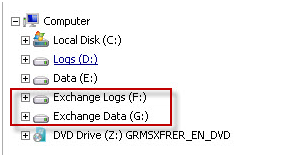
Now before proceeding further, it is required to confirm the shutdown state of database. This could be done by opening Exchange Management shell and then going to the folder holding the database file. The following command needs to be run to check the database state:
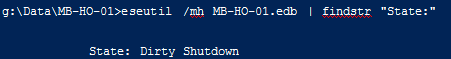
If a database is in dirty shutdown state and transaction log files are available then in this case it is possible to execute "soft recovery". This process doesn't cause any changes in transaction log file so no chance of data loss is involved. But if there is absence of transaction log file and also database is in clear shutdown state, then you can leave this step.
Here, we are assuming the state of database as "dirty shutdown" so you need to run the command line by replacing "E00" with log file prefix of the database in transaction log file from the folder.
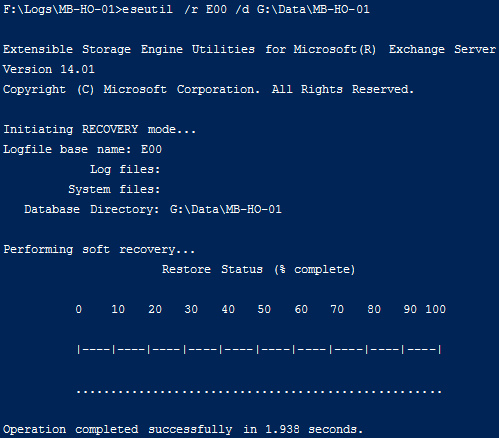
Now in the new mailbox server where you are trying to mount the database, there is a need to create a new mailbox database. Assign the new paths for transaction log file and database different from the existing location.
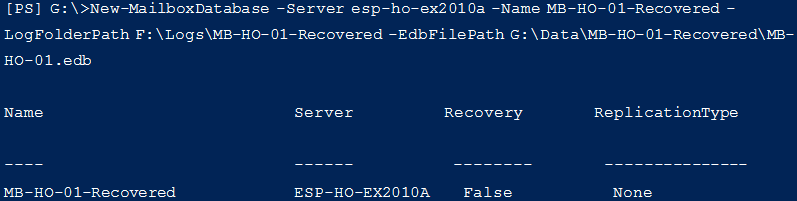
Now copy the location of the log files and Exchange database from the present location to the new -location which you have allocated while creating new mailbox.
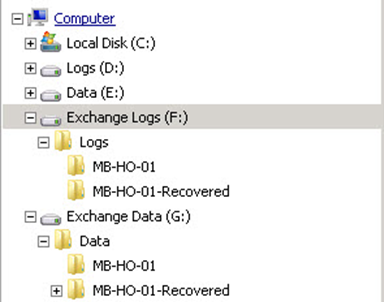
Now, check mark database as "Overwritable"
![]()
Get ready to "Mount the Database"
![]()
Now, the process of mounting database is accomplished but the users of the mailboxes are still heading to the old database name and server
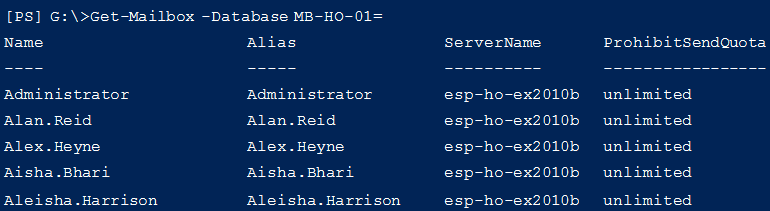
Final step includes the process to point users to the new mailbox server by updating the properties in Exchange.
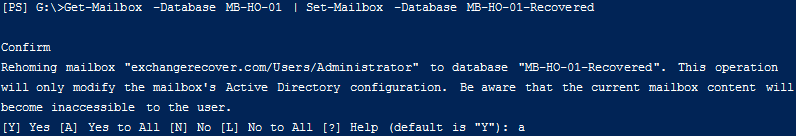
After updating the changes, now you can see user's accounts available in new mailbox server.
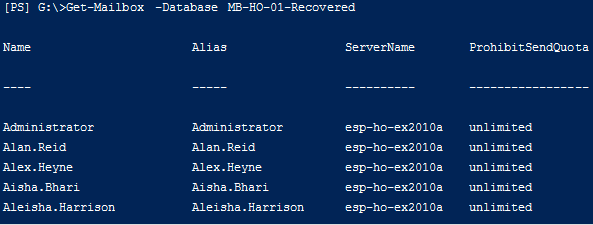
Once the process of portability is completed, users can connect their mailboxes again under following presumptions »
If still users are unable to mount database from Exchange server to another mailbox then need to employ a third party tool urges. So, to resolve this query there is one app available named as Database Recovery Tool for Exchange Server to resolve database dismounting issues in Exchange.