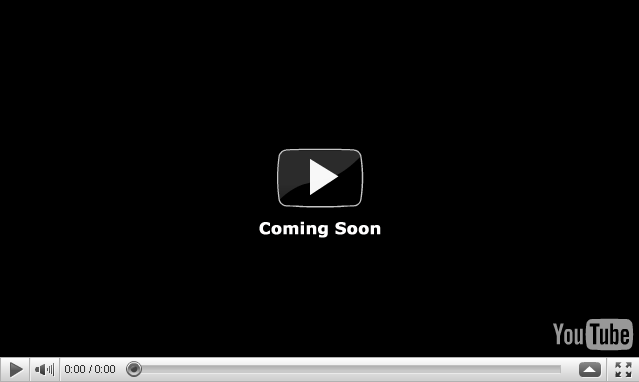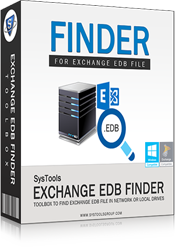
Find & Copy EDB Files from Network to Local Machine & Make Search Process Less Complicated
Exchange EDB file location finder solution is an expert solution developed to find EDB files location on different machines available within the network having similar domain. Though the application would more particularly come in use at organizational level, the operational end is still designed considering a novice level of usage. Apart from the fact that the software finds the location of unlimited number of Exchange EDB files it is priced at a nominal price.
Found EDB files can later be copied to a common location of your choice on the local machine from a network location. These may come in handy for a combined backup purpose. Selecting the desired machine will list all the EDB files found within in according to your search pattern.

Exchange EDB file location can be found using the expert EDB Finder solution. The Exchange database tracker is built to find location of EDB files existing on multiple machines of a network. The software gives out details of the files found as part of the search.
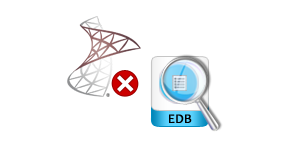
There is no different rule applied for knowing how to check EDB file path on network without the availability of Exchange Server environment. The software works even without Exchange Server hence, its installation is not a necessity. Exchange EDB file location finder works without any failure without Exchange Server too.

Once the machines available on the available network are listed on the software panel, you can find EDB file on network within each machine at a time by selecting the desired one. The machine credentials will be required to process search within it choosing from options like search within; All Drives or Specific Drive.

Along with searching of EDB files the software additionally comes with two more options i.e. Copy EDB file and Export as CSV. The export as CSV option is useful for generating a complete report of the files listed on the software panel.
Exchange EDB Finder Software Working Guide
Manual Guide
In the online manual guide we captured all the necessary steps with the help of product screenshots. These step by step manual guide will help user to understand the EDB finding process with tool in a simple & easy way.
Exchange EDB File Location Finder Freeware Download
Using the free of cost trial edition offered for Exchange EDB Finder software you will be able to find Exchange EDB file location on different machines in the available network. This will allow testing the software prior to its purchase without investment required. But as a trial version limit, the software won't be able to copy the listed EDB files.
Trial Version Limitations: Free version of EDB Finder search the location where EDB file is to be found. To deploy the full functionality, you need to Purchase it. Also, few requirement should be fulfill before start the process with Trial Edition.
| Features | Freeware | Full Version |
| Add EDB File | ||
| Search Options (All or Specific Drive) | ||
| Multiple EDB File Preivew | ||
| Windows 8 & all below version supportable | ||
| Export Report to CSV File | ||
| Copy EDB to Desired Location | |