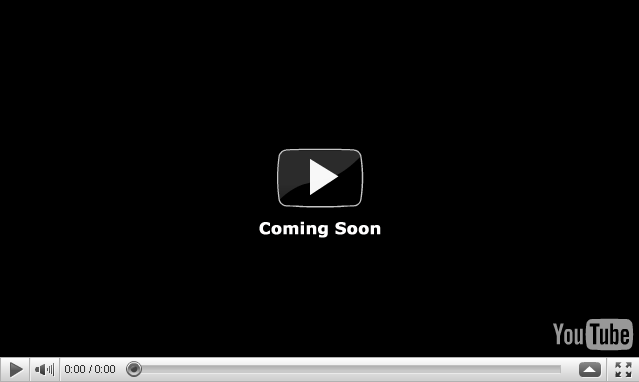Exchange Export/Import Tool: Complete Solution to Manage Live Exchange Database
Exchange Export/Import is a dual-functional tool that performs the job of migrating data from live Exchange Server to PST and vice versa. The tool works on Windows Operating System and is tested over large number of mailboxes and PST for export/import process respectively. With Active Directory and Exchange Server in operational mode, the tool helps in easy migration from and to PST files.
The software is a simplified platform for accurately mapping and migrating database from a PST file into live Exchange environment and export mailboxes into PST. With proper administrative permissions, it is possible to manage Exchange mailbox (es) and public folders with an easy to use graphical user interface.
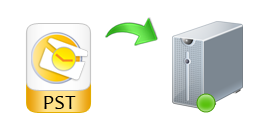
The software allows moving PST file mailbox into Exchange Server that is in active mode. For this, the SAM account (mailbox nick name) details are required. The tool will automatically map contents and fields of PST file with Exchange mailboxes.
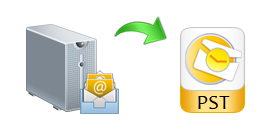
The tool is a quick and safe provision for migrating data from Exchange mailboxes into PST. Emails, contacts, calendars and other database from live Exchange account is exported into PST file through Active Directory which should be in functional state for migration.
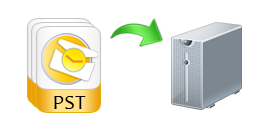
The software allows adding multiple PST files to Exchange database at once. PST folders can be mapped with Exchange SAM account name and the effective functioning of the tool ensures that no harm to the data is done while export.
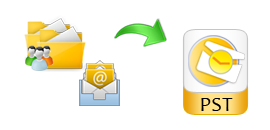
This innovative and dual functioning tool helps to move multiple mailboxes or public folder items into Outlook PST file. Emails, contacts, journals, calendars, and other mail items can be migrated from Live Exchange Server to Outlook.
Exchange Export/Import Wizard Tool - Working Guide
In this manual guide user get all steps via software screenshots. In any trouble users can view these screenshots & get the complete working process of this software.
Exchange Export Import Wizard Tool In Demo Version For Free!
The trial version of Exchange Export Import Wizard software is available for users to judge the performance of tool before investing in licensed version.Using this demo version of Exchange Export tool users can export first 50 items from 5 Exchange mailboxes whereas Exchange Import wizard helps to import 15 items per folder from single PST file.
Download Export Download Import
| Features | Freeware | Full Version |
| Browse Files | ||
| Export Multiple Mailboxes from Exchange | ||
| Recover Permanently Deleted Emails | ||
| Supports both 32 & 64 bit of Exchange Server | ||
| Supports 2013 and Previous version of Outlook | ||
| Supports 2008 and Prior Editions of Windows OS | ||
| Import Data of PST File to Exchange Server | |
|
| Export Mailboxes from Exchange Server to PST | |