Extract & Export Exchange Mailbox from:
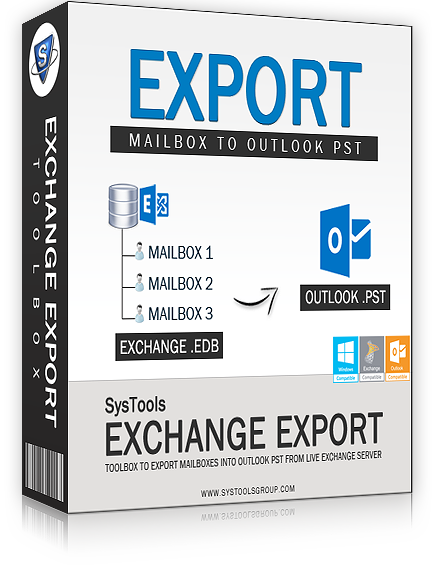

The Exchange database export tool shows dedicated performance for exporting emails, tasks, contacts, calendars and other elements into PST under live Exchange environment. It will not be destructed while exporting multiple mailboxes from Exchange database to PST.
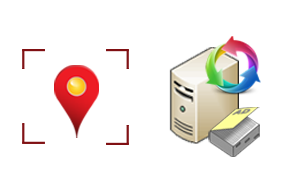
Under live Exchange environment when process to export data using Exchange Export tool will be started, active directories will be scanned and loaded automatically. The software can extract Exchange mailboxes to PST in Outlook along with all associated details.

Before moving on to the Exchange email export, the process to view details regarding any Exchange mailbox is available. For exploring details about any Exchange mailbox that is scanned, a single click is helpful. Associated details for the mailbox will be explored on the screen.

The exclusion and inclusion of Exchange emails, tasks, contacts, calendars and other details can be done using check/uncheck options. Picking up facility to export Exchange information according to personal ease can opt to use of filter options also. SO while a user extract Exchange Mailboxes to Outlook PST format, they can use seelctive export option to migrate a particular data item.
It depends on, how much data you need to export into resulted PST File format, and for working with this software, you can follow the steps to extract Exchange mailbox to pST format: