
Export EDB Mailboxes to Notes NSF File & Open Exchange Emails in Domino Server
Exchange EDB to NSF Converter is developed with the aim to provide users a simplified interface to move mailbox data into Notes® readable NSF file. The software migrates emails, contacts, tasks, calendars, and journals from Exchange mailboxes to NSF file format. This smart solution to export EDB database into Lotus Notes generates two types of NSF file for every mailbox:
This GUI based solution also acts as an EDB to NSF recovery solution as it process conversion on EDB file that is in corrupt state. The tool migrates data from both pub.edb and priv.edb files with successful conversion freedom with Exchange Server installation on system.
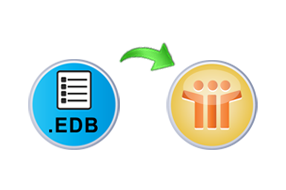
The software specializes in EDB to NSF file conversion. In this process, it transfers mailbox and public folder data from Exchange EDB files and gives option to export them to Notes NSF file.

The software for EDB to NSF conversion generates two different NSF files to access Exchange data in Notes®. Database and other settings of Lotus Notes get saved in different NSF file and the software generates NSF file for email data and contacts.
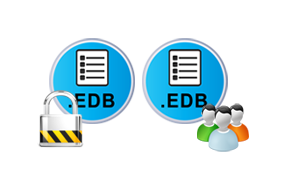
The software can process EDB to NSF conversion on corrupt, inconsistent, or dismounted EDB file. The tool acts as a recovery solution for EDB mailboxes and shared data by restoring Exchange database into Lotus Notes NSF file.

If selective items or folders from EDB file are to be converted, software gives provision to do so. Enable the check boxes for items, mailboxes, or folders to be migrated and click on NSF button in the menu bar.
Exchange EDB to NSF Migration Working Guide
Manual Guide
View the online manual guide of EDB to NSF converter tool while executing the process. Also, it help users if they find problem on any option of the tool.
EDB to NSF Converter Freeware: Download for Test!
To examine working and potential of EDB to NSF file conversion tool, you can download its free trial version. The version for test have option to add, scan, and recover EDB file data activated but restricts exporting them to Notes NSF file format.
Trial Version Limitations: Free version of EDB to NSF Converter load, scan and generate preview of all the EDB mailboxes. To deploy the full functionality, you need to Purchase it.