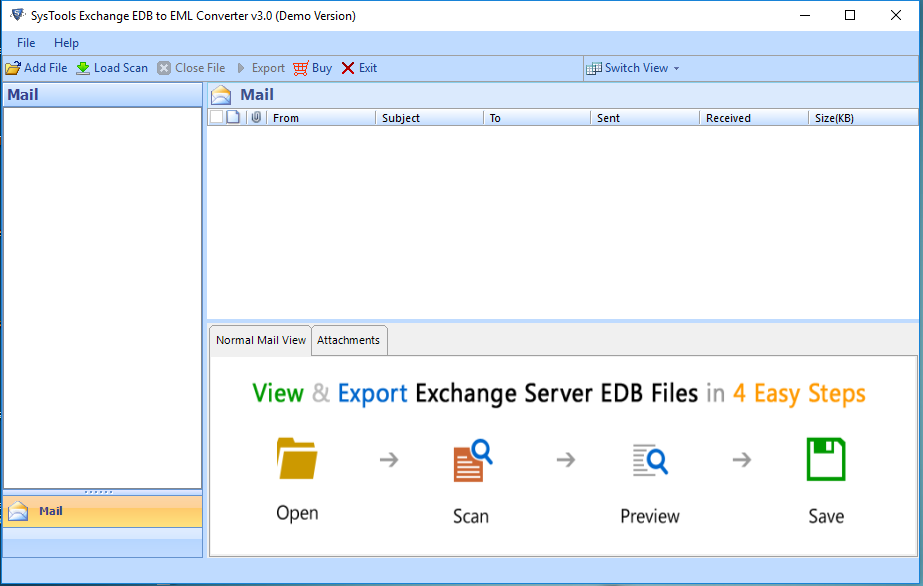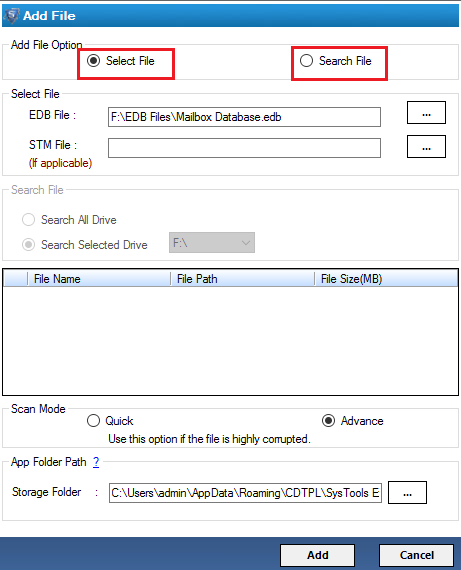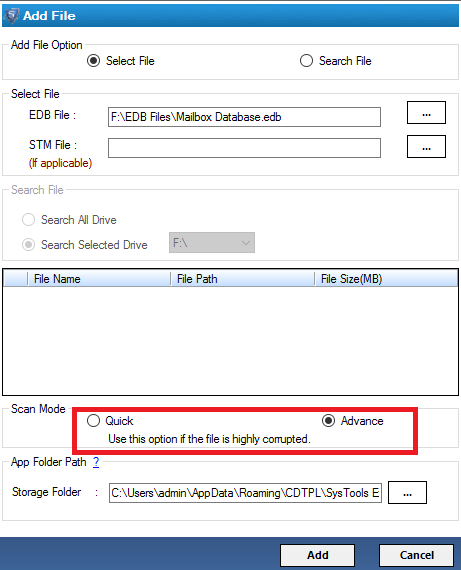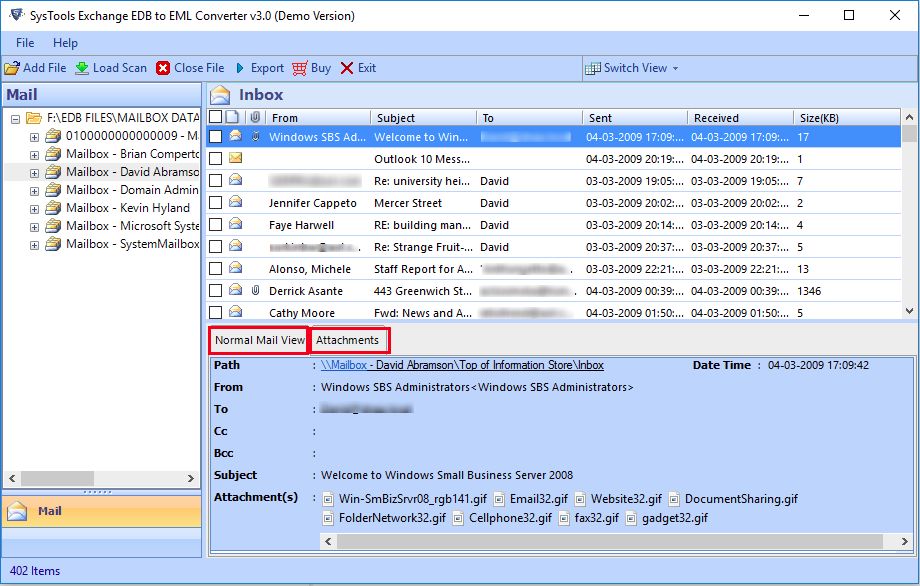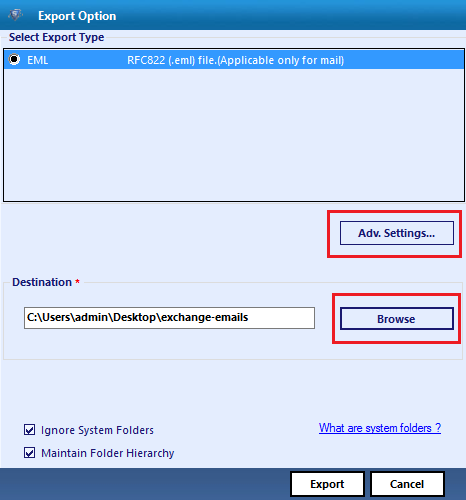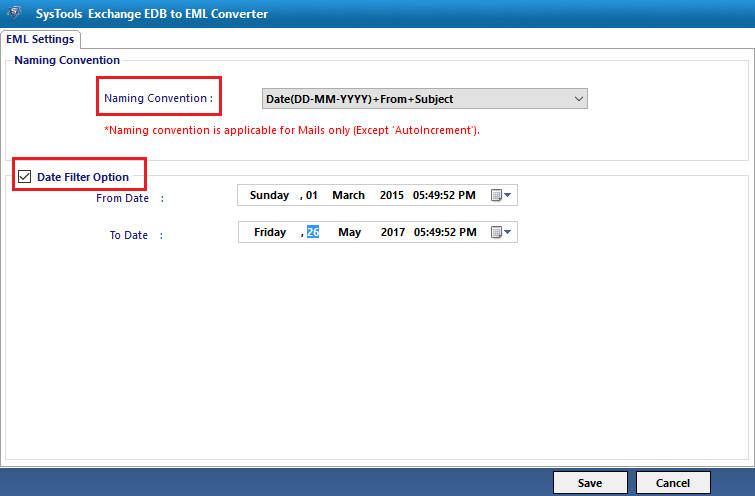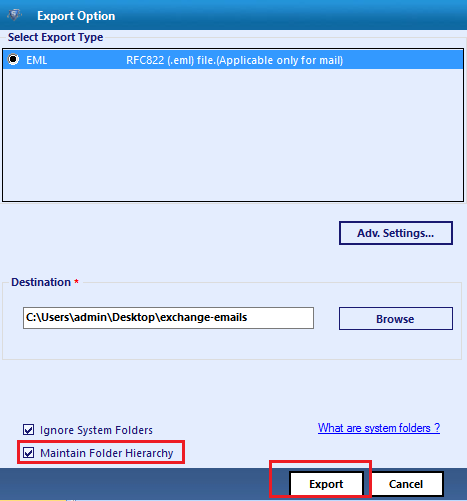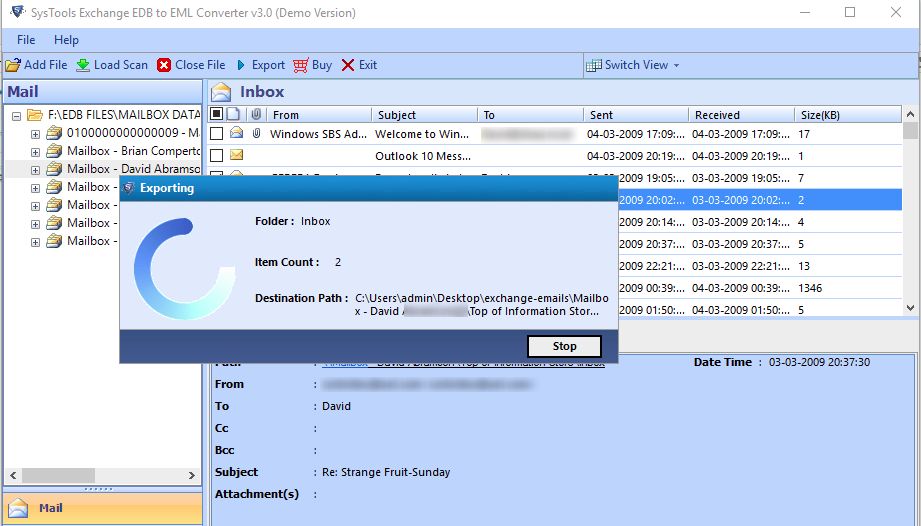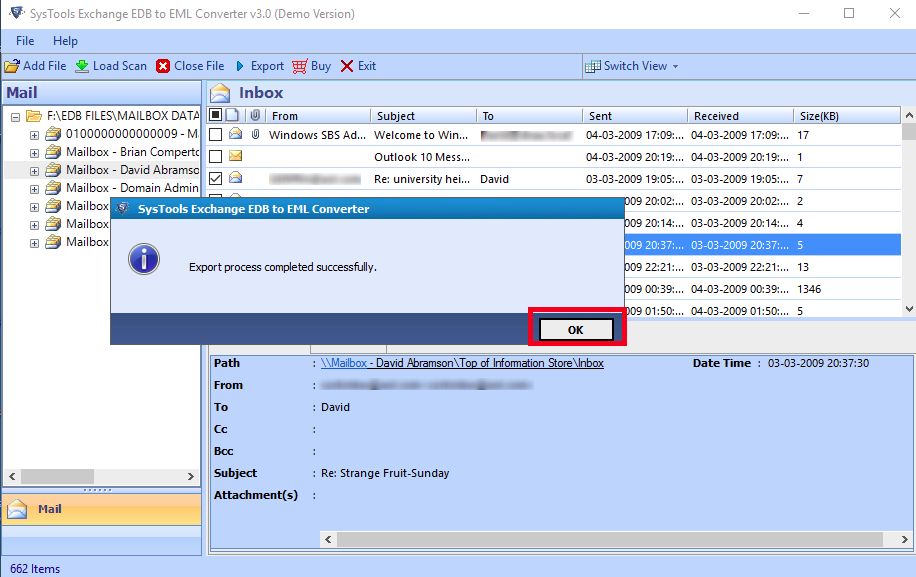For precise conversion results, it is important that software is operated in right manner. In this segment, step by step working of of the tool is illustrated so that it is easy to examine trial version of tool and confidently perform conversion with complete version of the tool.