
Exchange Import Tool to Import PST Files to Exchange Server Straight Away
Download Now
100% Secure Purchase Now
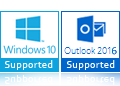
PST Importer to Exchange is a perfect solution to save copy of all Outlook data located on a network of Windows system, into database of Exchange Server all together at once. Outlook has limited storage space, so it cannot store large amount of data in the PST file.
Exchange Import Tool has been developed in such a way so as to directly import the emails, contacts, tasks, etc. into Exchange mailboxes. However, certain conditions need to be fulfilled before software is run to import
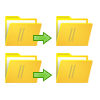
The mapping feature of Exchange Import Tool helps to Import PST to Exchange mailbox public folder. For doing this, you need to provide the SMTP address of your account. After this, each PST will get imported into the respective folder of Exchange mailbox. In addition, if you check the Maintain Folder structure option, then it maps PST file folders with the respective folder in Exchange Server. Otherwise it creates a separate folder with same name of PST file in Exchange mailbox.
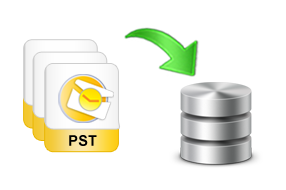
The tool has the ability to transfer all and complete data items of Outlook PST files. It also Import PST Contacts to Exchange Mailbox and calendar details file also. Moreover there is no data loss involved and also the software maintains Meta data after transfer. There is no limitation on the number of data items that can be transferred. All folders in Personal Storage Table as well as other data items can be imported with Exchange import Software.

Another impressive feature offered by the tool is that it lets users apply filters on Mails, Calendars, Contacts, Tasks, Journals and Notes to import PST to Exchange mailbox data items of specific date. In order to apply date filter while you import PST File to Exchange, you need to specify the date range. Tool can Import PST calendar to Exchange or other data items from a selective date range as specified by user in tool.
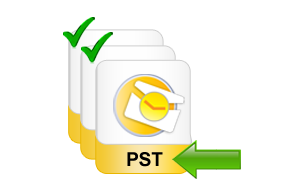
Exchange Import application offers Granular Level or necessary file migration to import PST to Exchange 2016, 2010, 2007 & 2003 server. Once the software searches PST files on the selected network machine, it will list all the PST files. Now, if you want you can check or uncheck the PST files and migrate PST to Exchange Server private folder mailbox. You are also allowed to search within the specific drive and Add PST file in the queue using this tool.

While importing PST into Exchange mailbox, the Exchange Import Software allows you to search mailboxes within the Sub-domain also. Now, to enable this option, you need to choose "Search User in Sub-Domain" option. This PST to Exchange Importer will allow you to search user mailboxes within the subdomain without any trouble.

Without knowing location information of PST files it may seem that transfer of data items is impossible but it is not so. This is because the Exchange Import Tool is featured with network search option with the help of which the all the machines and their PST files can be located. Outlook files can be transferred from various machines even if location unknown.
Exchange Importer Working Guide
Manual Guide
Step-by-step working procedure of Import PST to Exchange mailbox are given in the online manual guide, users can check the online screenshots of this software for quick conversion task.
Exchange Importer Download for Assessment
The trial version of the tool is available for free that helps to test the functionalities and working of the tool before actually investing in it. The software can be downloaded on any Windows system to import 25 items from one Outlook PST file of any machine on the network into live server environment.
Note: Downloading will start automatically after click on the above Free Download button but if the download cannot start automatically then click again on the below "Free Download" button:
Trial Version Limitations: The free version will allow you to import only 25 items or folder from PST mailbox. For complete conversion, you need to Purchase it. Also, few requirement should be fulfill before initialize the conversion with Trial Edition.
| Features | Freeware | Full Version |
| Browse PST files and Folders | ||
| Take a View of Browsed PST Files | ||
| Enter the Nick Name of the Mailbox | ||
| Network Search | ||
| Exclude Duplicate Contacts | ||
| Support All Outlook Editions Including 2016, 2013 | ||
| Works with Latest Windows 10, 8, 2007, 2007 etc | ||
| Import PST to Live Exchange 2016, 2013, 2010, 2007, 2003 | Import 25 items/folder | Import Unlimited Items |
Import Multiple PST to Exchange Server Mailbox
Search & Upload Files Within Domain Network
Importing PST from Work Group Network to Exchange Server
Import PST Files to Exchange Sub-Domain Mailbox