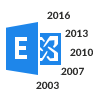Important Features of EDB to Exchange Migration Tool
EDB to Exchange migration tool is built to move Exchange EDB to New Server. It also provides an advanced feature i.e. date filter and time filter helps to Exchange EDB to New Server to save the time. Also, it offers auto search feature to find out all files from the hard drive or computer system. However, it allows to move all mailboxes from exchange EDB to New Server.
Migration of All Exchange Versions
The software allows the user to downgrade or upgrade from an older Exchange version to new one. Moreover, each detail of the administrator account is needed and mailbox should be granted through Exchange impersonation. For successful migration of data, the Exchange Server must exist in an Active mode to import edb to exchange 2010/2013/2016/2007 or other versions.
Option to Search Exchange .edb Files
Sometimes the users may be unaware of the exact location of Exchange database files. Thus, EDB to Live Exchange migration tool provides an option to search all files from a local drive or desktop too. Users either can choose the option to search particular file from all internal hard drives or from the specified disk and import exchange 2007 edb to exchange 2010
Feature of Pre-migration Analysis
One of the most challenging task while import EDB to Exchange sever to find out an effective approach. To overcome a certain problem, this tool using the preview feature of an on premises Exchange mailboxes. This application helps to view data of all Exchange mailboxes like emails attachments, notes, address book, etc. on the screen.This feature is available to import edb into exchange 2016/2013/2010/2007 or other versions.
Allow to Maintain Data Integrity
This EDB to Live Exchange Tool is not only taking responsibility to transfer on-site mailboxes and import edb into exchange 2016 oe older versions but, also help to hold the integrity of data. Moreover, it is programmed to retain the original folder hierarchy and meta properties too. Once the migration is done, all the items or folders available in the source & destinations server can be the same.This feature is available while user restore exchange 2013 database to another server of exchange or in any other exchange version.
Tool Provide Data Filtering Option
The advance feature of this EDB to live Exchange Migrator tool is to export an individual data items that based on client preferences. With this product, the user can perform mailbox filtering, email filtering, and data & time-based filtering facility. It will help to reduce the crucial time while move Exchange EDB to New Server.This feature is avable to import exchange 2003 edb to 2013 or any other versions cross migration.
Perform Live Exchange Migration
At the time of EDB to Live Exchange conversion, an administrator will have to check the destination on the site server. All these values like Admin SMTP, Password, IP address of the Server, and Active Directory are required for the successful migration. Moreover, the software will provide information automatically to verify all the credentials and displays the results of verification.
EDB to Exchange Software Demo Version
The Demo version of EDB to Live Exchange migration provide a user with an option to see and import EDB to Exchange. This software support all Exchange versions (2003/2007/2010/2013/2016) EDB files. To download this software and perform edb to live exchange migration click on option given below.
Download Now
100% Secure
Product Screenshots
Preview all Details before Exchange Migration
EDB to Live Exchange and other Export options
Date filters to Migrate selective EDB
Frequently Asked Questions
Yes, with this tool, you can mount Exchange 2007 EDB to Exchange 2013 without any data loss.
Yes, EDB to Exchange migration tool is capable to hold the folder structure while conversion.
Yes, this application also provides the date & time filtering facility to convert selective .edb files
Yes, you can migrate all public as well as the private folder(s) to the latest version of MS Exchange i.e. 2016, 2013, 2010, 2007, 2003, 2000.You can import exchange 2003 edb to 2013 or any version of exchange to old or new version.
Yes, Active Exchange is required to move one server to another without any complications.
Yes, you can export all Exchange database files from the older version of Microsoft Exchange to a new one.
Client Reviews
From all of the applications, I found one of the best EDB to Exchange migration tools. This tool carried out the task very in an efficient and quick manner. Being an administrator, I will keep this application with me for a lifetime. So, whenever I can switch from an older Exchange version to new one. I must recommend this tool to all individuals who want to perform this conversion process.
Only because of this application, I was able to export multiple mailboxes from Exchange 2013 EDB to Exchange 2016 without any hassle. In fact, there were around 1000 mailboxes on the server that I have to transfer all of them in Exchange 2016. Before coming across this utility, it was quite risky for me to import EDB file into new Exchange Server. But, this software removed all my fear and now, it's really simple and easy way for me to perform the bulk conversion. Theis application is designed with an easy-to-use interface. I want to thanks, all development team from bottom of my heart!