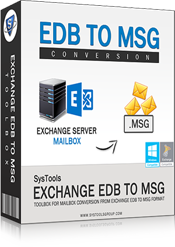
Tremendous Way to Export EDB Emails to Outlook MSG File is Presented Here
Exchange EDB to MSG Converter is developed with the aim to help users to recover and export messages from Exchange user-mailboxes and public folders to MSG files. The software offers a graphical user interface to convert pub.edb and priv.edb messages with attachments into Outlook MSG files.
Exporting EDB mails to MSG with this tool gives the benefit of folder hierarchy maintenance, retaining properties of messages like the header details, metadata (sender, receiver, date, time etc), attachment format, HTML formatting etc. The tool supports recovery of messages from corrupt or dismounted EDB files to Outlook MSG files.
Also, the EDB to MSG file conversion tool can be adopted for message-level recovery of Exchange® as it works on corrupt, dismounted, and healthy database files.

Using EDB to MSG converter, it is possible to select multiple EDB files in one instance and export messages from it to MSG file format. The tool generates single MSG file for every message in mail folders.

For scanning EDB file and recovering data from it, the software includes two scanning options: Quick Scan that is processed automatically when scanning instructions are passed to tool and Advance Scan is processed when checkbox for "Do Advance Scan" is enabled.

The tool gives facility to have a preview over messages saved in EDB mailboxes or public folders along with details like Sender (From), Subject, and Date. This will help to have a view over emails and get an idea of software potential.

The EDB to MSG converter gives the facility to exclude unwanted emails from conversion. The tool allows selecting emails, email folders, or mailboxes from EDB file that are to be converted into Outlook MSG file format.
EDB to MSG Software- Working Guide
Manual Guide
To understand the concept of how to export emails from Exchange EDB into MSG format via this tool, user can check the online manual step by step guide & complete the export Exchange emails into MSG file format procedure quite easily.
Utilize the Opportunity to Try the EDB to MSG Converter Free!
To make users have a thorough understanding of the tool and how precisely it converts EDB emails to MSG file, its free trial version is offered. The freeware will allow adding, scanning, and previewing EDB file mail contents but do not allow exporting them to MSG files. To active the export to MSG option, switch to complete version of the tool.
Trial Version Limitations: Free version of EDB to MSG Converter load, scan and generate preview of all the EDB mailboxes. To deploy the full functionality, you need to Purchase it. Also, few requirement should be fulfill before start the process with Trial Edition.
| Features | Freeware | Full Version |
| Add EDB File | ||
| Recovery from Exchange Private Folder (Mailboxes) | ||
| Repair Public Folder Exchange | ||
| Advance Scanning Mode for Severely Damaged EDB | ||
| Show Preview Before Beginning Export Process | ||
| Supports All Windows, Outlook Versions | ||
| Works with all Exchange edition including latest Exchange 2013 | ||
| Migrate Exchange Emails to MSG File Format | |